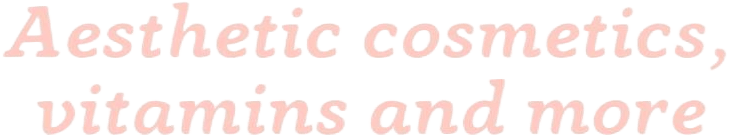Auko team is here to help.
New payment system is available – Cryptocurrency. Yasy, convenient, reliable!
We would recommend to use Binance or Coinbase wallets.
How to Set Up a Binance Pay Account?
- Register a Binance account. You need to register a Binance account and download the Binance App to receive crypto payments.
⠀ - Complete Identity Verification.
We highly recommend to do it from your phone as taking your photo ID will be clear and recognized by the Binance security.Please refer to How to complete Identity Verification.
⠀ - Activate Binance Pay. You are all set.
You can register here before proceeding to set up your Binance Pay feature.
How is the payment made?
- Choose the product on our website and add it into the basket.
⠀ - In the Card/Basket, choose a payment method- Cryptocurrency and pay for your order by scanning QR code.
You can find QR code on the right top of your Binance account
We will receive your cryptocurrency payment shortly.
How to register on the crypto exchange?
You can register here before proceeding to set up your Binance Pay feature.
Please use Binance or Coinbase Support if you have any questions regarding your Crypto account.
For example, a crypto exchange will be used binance.com . You have the right to use any other crypto exchange. Go to the crypto exchange website and click the “Register” button. Next, go through easy registration and account verification. According to the experience of our team, verification is easier to pass from a smartphone app. You can download them here.
Buying cryptocurrency
And so, by this stage you should have already registered and passed verification.
Next, on the binance website, we select the tab “Buy Cryptocurrency → Credit/Debit card” or click here.
Then we enter the required number of cryptocurrencies, which we learned from Step 2. (We recommend adding 2-3% to this amount, since the transaction fee will be charged when paying, which we cannot influence in any way). There is a transfer method without commission, which will be discussed below. Click “Continue” and link your card.
Sending cryptocurrency and paying for the order
At the moment, we have a cryptocurrency in our wallet, which we purchased in Step 4. To log into your wallet, you need to select “Wallet” and “Fiat and Spot” at the top of the binance website, or click here
You are provided with a list of cryptocurrencies and the cryptocurrency you bought will be at the top of the list. To SEND cryptocurrencies to our crypto wallet, you need to click the “Withdraw” button
Great, we’re almost done. Back to our website aukoworld.com and we complete the order by clicking the “Place Order” button.
In the window that opens to you, the payment address of our company’s cryptocurrency wallet is indicated, where you need to send the final cost.
Make sure that the amount we receive (including commission) is equal to the cost indicated on our website!
Make sure that the “Network” item matches our payment address parameters. (All parameters are at the end of the page in the “Address and network of cryptocurrencies” block.)
Example of filling:
With any other crypto wallets, the actions are similar. You just need to send the cryptocurrency to our crypto wallet at the address that will be provided to you after placing the order. Carefully indicate the final cost, taking into account the percentage of transactions from your wallets!
How to pay without commission? (Only for binance users!)
The Binance website provides its users with the opportunity to make transfers within its exchange without commissions for some cryptocurrencies through the Binance Pay service.
First you need to complete Step 1-Step 4 from the previous paragraph. Next, you need to go to the service “Finance → Binance Pay” or click here.
You can send some currency using our contact details:
Email elenanayko@hotmail.comPay ID 430053992Nickname AukoProf
- Bitcoin Cash BCH
- Bitcoin BTC
- Dash DASH
- Dogecoin DOGE
- Ethereum ETH
- Groestlcoin
- GRS
- Litecoin LTC
- Monero XMR
- Neo NEO
- Polygon Network MATIC
- Tether(Tron) USDT-TRON
- Tron TRX
- USD Coin USDC
- VeChain VET
- Verge XVG
- Zcash ZEC
The total cost is indicated in accordance with the cost in your order. The commission will not be withdrawn.
Please indicate your order number in the “Note” item before shipping!
Example of placing an order:
Is this method safe?
The Binance service is a reliable crypto exchange, with which we have already had experience. Transfers here are as fast and reliable as possible. In case of disputed points: you have issued a refund, the goods were returned by customs officers and other possible reasons, you can easily send the same cryptocurrency to your account in the same volume that we received from you (!). Next, you can exchange it for a currency that is convenient for you and return it to your card.
Address and network of cryptocurrencies
- ALGO Algorand
- Avalanche AVAX
- Bitcoin Cash BCH (Binance pay - 0% Fee)
- Bitcoin BTC (Binance pay - 0% Fee)
- Dash DASH (Binance pay - 0% Fee)
- Decred DCR
- DigiByte DGB
- Dogecoin DOGE (Binance pay - 0% Fee)
- Ethereum ETH (Binance pay - 0% Fee)
- Fantom FTM (Binance pay - 0% Fee)
- Groestlcoin GRS (Binance pay - 0% Fee)
- Litecoin LTC (Binance pay - 0% Fee)
- Monero XMR (Binance pay - 0% Fee)
- Neo NEO (Binance pay - 0% Fee)
- Polygon Network MATIC (Binance pay - 0% Fee)
- Terra LUNA
- Tether(Tron) USDT-TRON (Binance pay - 0% Fee)
- Tron TRX (Binance pay - 0% Fee)
- USD Coin USDC (Binance pay - 0% Fee)
- VeChain VET (Binance pay - 0% Fee)
- Verge XVG (Binance pay - 0% Fee)
- WAVES Network WAVES
- Zcash ZEC (Binance pay - 0% Fee)
Address: W6Q67MLWASZNOTLV5EV2I6RZK5TPUCGYEIBZ6K3JNVCFW6GQPWVMGPQ6I4
Network: ALGO Algorand
Address: 0xdbf9e13c970f6ee5e25f11fc0a396e1e2565c2fa
Network: AVAXC Avax C-Chain
Address: 1HPtsbLCumKWEg1euwMzpicejPMwK3jnb8
Network: BCH Bitcoin Cash
Address: 1HPtsbLCumKWEg1euwMzpicejPMwK3jnb8
Network: BTC Bitcoin
Address: XoKqBJ5LNUQTeXv3WgfKTFMPaZh7cuwjEV
Network: DASH Dash
Address: DshTMfRRQAiFbuk53chiYbf7hzDsPTmokdS
Network: DCR Decred
Address: D7BqgEwzGPA6y93SDBeekuKLotRuWYLdsv
Network: DGB DigiByte
Address: DE3nNHeidTBoAYDx6G4qqCJwR6GFuehQhZ
Network: DOGE dogecoin
Address: 0xdbf9e13c970f6ee5e25f11fc0a396e1e2565c2fa
Network: ETH Ethereum (ERC20)
Address: 0xdbf9e13c970f6ee5e25f11fc0a396e1e2565c2fa
Network: FTM Fantom
Address: grs1q0k0hxtuse7klaha2c9sct5k6z5aa5y757kcyx0
Network: GRS Groestlcoin
Address: LUqc9Cz6ojjknKz8XyQhp4HXKWk2qBJduD
Network: LTC Litecoin
Address: 86WCJZM94MrCEEw16RrSDsVCBvQjmMnEyTpMiaUnyzsaFhqx8xWpGX1KN7zjTVqHuqSfzE3GuhyiGffZLW3YiiVtMnWtRzB
Network: XMR Monero
Address: Ac5dDxjiAkydgzhVjLfThWDB381AdEfunY
Network: NEO Neo Legacy
Address: 0xdbf9e13c970f6ee5e25f11fc0a396e1e2565c2fa
Network: MATIC Polygon
Address:terra1ncjg4a59x2pgvqy9qjyqprlj8lrwshm0wleht5
Network: LUNA Terra
MEMO: 108073065
Address: TCCzeey9u7ncdxkiC7tk2XYVXYZsUuVho4
Network: TRX Tron (TRC20)
Address: TCCzeey9u7ncdxkiC7tk2XYVXYZsUuVho4
Network: TRX Tron(TRC20)
Address: 0xdbf9e13c970f6ee5e25f11fc0a396e1e2565c2fa
Network: ETH Ethereum(ERC20)
Address: 0xdbf9e13c970f6ee5e25f11fc0a396e1e2565c2fa
Network: BSC BNB Smart Chain(BEP20)
Address: D62NYRC6gEXLMcy1nkkTUvuERAcCuLV5vT
Network: XVG Verge
Address: 3PEB5zq9zDQf4t4DCdWP1hwRZde1u1wiDDj
Network: WAVES Waves
Address: t1St4Gse3j9xKTBjtWCraNQqZvPsAk3ZDjZ
Network: ZEC Zcash